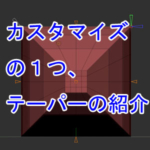
【ZbrushCore講座】カスタマイズ機能の1つテーパー機能の紹介!
今回はZbrushCoreの3Dギズモの中のカスタマイズの中にある機能の1つでテーパーにつ ...
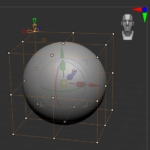
【ZbrushCore講座】カスタマイズ機能の1つソフトデフォーマ機能の紹介!
今回の記事はZbrushCoreのギスモ3Dの中にあるカスタマイズ機能の更に中にあるソフト ...

【ZbrushCore講座】カスタマイズの機能の1つ、ベンドアークの仕様と説明
今回の記事はギズモ3Dのカスタマイズ(歯車のアイコン)を押すと出てくる変形機能の1つ、ベン ...
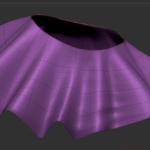
【ZbrushCore】波状の動きのあるスカートの作り方
※このようなスカートの作り方の記事です。 今回は波状の形をしたスカートの作り ...
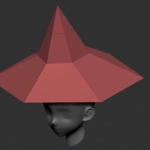
【ZbrushCore】ギズモ3Dのカスタマイズ機能(任意の形のメッシュの生成)のまとめ
今回はギズモ3Dのカスタマイズ機能の中身を説明していきたいと思います。 ...
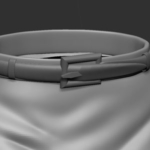
【ZbrushCore講座】できるだけ簡単にベルトを作成する方法
今回作るものは上の画像のベルト部分です。 スカートは前回の記事で書いていますのでそちらをご ...

【ZbrushCore講座】できるだけ簡単にタイトスカートを作成する方法
※今回はこんな感じのスカートの作成を目指す記事です。 今回はこのマネキンにタイトスカートを ...

【ZbrushCore講座】アクションラインの機能と使い方
今回の記事では アクションラインの説明、アクションラインの引き方と使い方、作 ...
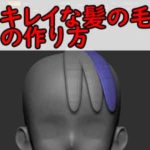
【ZbrushCore講座】ローポリとディバイドを駆使してキレイな髪の毛を作る
今回は髪の毛をキレイに作るコツとしてローポリゴンとディバイドを駆使した作り方 ...

ZbrushCore 最初にどんなソフトか感触をつかもう!
このページには ホームページの閉じ方と自動表示のキャンセルのやりかた、 ブラシを選び形をつ ...